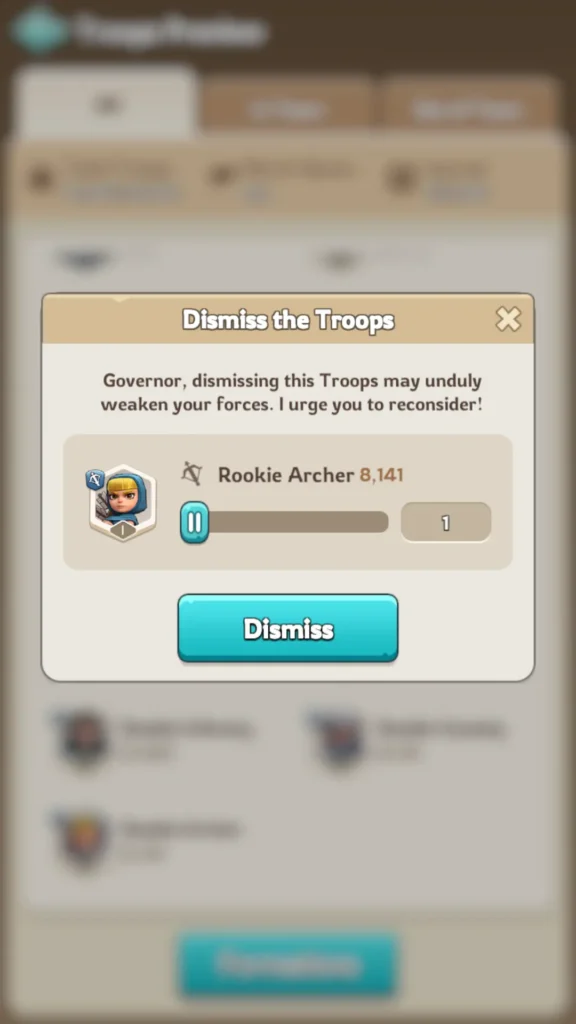Sometimes, you might want to get rid of lower-level troops in Kingshot, maybe to free up space in the Infirmary for higher-level troops. You can easily dismiss troops from your army by following these simple steps:
- Tap your profile icon in the top-left corner of the screen.
- On the next tab, you’ll see four buttons at the bottom. Tap the second button from the left, labeled “Troops”.
- You’ll now see a list of your troops. Tap on the troop icon you want to remove. This will bring up the “Dismiss” button—tap it.
- A new tab will open where you can choose how many troops of that specific tier you want to remove.
Below is a visual representation of how to follow these steps: